Adding/Editing Products
Navigate to the ‘Products’ menu tab on the dashboard navigation panel and select the type of product you’d like to add.

After choosing a product or horse, you’ll be redirected to the product edit page where you can begin adding details about your product. A lot of these fields are self explanatory but there are a couple that’ll need special attention…

The ‘Category’ field can be opened to reveal all the available categories and sub categories we have listed on the marketplace. After selecting one, you may notice some additional checkboxes become available in the ‘Attributes’ section further down on this page. These can be toggled to categorise the products even further, for example, to add a colour or size.
The ‘Shipping and Tax’ section allows you to set the postage fee or if the item is collection only.
The ‘Other Options’ section allows you to make the product live, or back into draft mode. Each time a product is created, it will automatically be saved as a draft product until you’re ready to publish it.

The ‘Inventory’ section allows you to set additional details about the product stock quantities, if you’re selling multiple of the same product this feature will be for you. (Premium Extra Only)
The ‘Boost’ section allows you to advertise a product further by adding it to the top of the list for a set amount of time. We offer a 5 day boost at 50p for products and £1 for horses.
Adding Horses
Navigate to the ‘Products’ menu tab on the dashboard navigation panel and select the ‘Add Horse’ option.
This process is fairly similar to adding a product, you’ll be presented with a form to add details about your horse.
Once you’ve completed populating the product details and click save, you’ll be redirected to a confirmation page explaining the next steps.
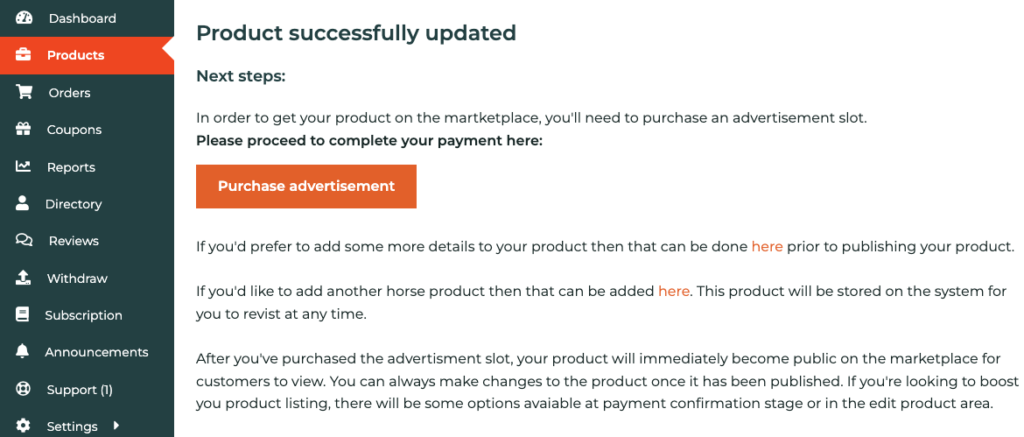
The horse product requires an initial listing fee in order to make the horse visible on the marketplace. £5 for your first listing, £15 for any future listings. (£4.50 / £13.50 for Premium Extra Accounts)
Featuring Products
All product types are available to boost (Products / Horses / Directory Listings), this will bump your listing to the top of all areas where the product can be viewed becoming one of the first products customers will see.
We provide a 5 day listing option for 50p and this includes all marketplace products and directory listings.
We provide a 5 day listing option for £1 and this is exclusively for horses.
You can create a featured product by choosing the option on the products overview tab or when editing a product directly. There is also the option the product saved confirmation page.


You’ll easily be able to see what products are currently boosted on the products tab, there’s a column dedicated to providing the start and end date of the boost as well as providing a quick option to boost the product if it’s not already and is currently live.
Adding/Editing Directory Listings
Directory listings enable you to add details about your business so that others can find you. Your listing will be placed on the homepage and the directory listing page.
The directory listing consists several pieces of information including: logo, description, contact numbers & emails, website & social links, sectors and regions that you operate in. You can add a directory listing by navigating to the ‘Directory’ tab on your dashboard.

Once created, simply click your listing to begin editing your details.
Directory listings can also be boosted, this will bump your listing to the first spot on the homepage and directory listing page for a certain amount of days.
Account Setup
Upon creating an account, you’ll want to configure you store to have the relevant information about yourself or your business. We recommend completing the account progress steps which you can find at the top of your dashboard screen, this will run through some fields and help you to populate them.

The ‘Settings’ tab stores a lot of important information that you’ll certainly want to get right.
Address:
This should be populated if you want customers to see you exact location, perfect if you’re a store owner or would like to display your headquarters. If you’re a single seller and want to limit the visibility of your address then you can leave this blank or just add an area postcode.

There’s also the ability to display your location on a map, click the address above the map to populate your new address (default is London). Again, just enter your nearest town or postcode if you want to restrict your exact location.

Live Chat:
If you would like customers to contact you directly via phone, toggle the ‘Enable Live Chat’ checkbox on the settings page and add in your number to the ‘WhatsApp Number’ field. (You will need to ensure you have WhatsApp installed on your device)

Alternative Contact Methods:
If you would like customers to contact you, toggle the relevant checkboxes under the ‘Enable Support’ label. This will add a button either on your product pages and/or on your store page. The customers will be presented a form to complete and you’ll get notified via email when you have a new message. You can reply by navigating to the ‘Support’ tab on the dashboard.

You may want to add your own contact methods, this can be done by adding a Biography, this will be a descriptions about yourself or your store and can contain whatever contact information you wish. You can also do the same to your product descriptions.
Withdrawals
You can transfer money straight into your account whenever you have sold something or leave it in the marketplace until you’re ready to make a withdrawal. We offer 2 options to withdraw money and these are PayPal and Stripe. You will need to ensure you have a withdrawal payment provider setup already then populate this in the ‘Withdraw’ tab on the dashboard.
Dashboard & Reporting
The dashboard is a perfect place to see an overview of how your products are selling and the revenue you’re making.
The ‘Reports’ page offers a more thorough method to filter through your financials and best performing products and has the ability to sort by date and export. (Premium Extra Only)
Costs
The costs have been mentioned previously in there respective sections but here is a quick overview of the different types of costs and products:
Horse Listings:
£5 for your first listing, £15 for any future listings. (£4.50 / £13.50 for Premium Extra Accounts)
Boosts:
Product & directory listing boosts: 5 day listing for 50p.
Horse boosts: 5 day listing for £1.
Premium accounts have 1 free listing.
Premium extra accounts have 10 free listings.
Premium Extra Features
Premium extra accounts gain access to much more in the dashboard including:
- Coupons
- Reporting
- Various verification methods
- Social platform integration
- SEO enhancements
10% off horse and pony product listings.
50% off directory listings.
Contact
Please contact us if you need any support:
Tel: 08081 963141
Email: info@tackroomtrading.co.uk
